You'll be amazed at how easy it can be to connect to the internet using your cell phone and laptop computer. Connect anywhere, anytime, just one button to click.
When I'm away from the office, I usually have a laptop computer with me. That way, if I can find an internet connection, I can check email, surf the web, and handle any business emergencies - without being tied to the office.
The trick though, is in finding an internet connection while on the road.
In many cases, I am able to find free wifi connections - in parking lots of shopping centers and malls, hotel lobbies, major truckstops, and in some campgrounds.
Just by turning on the computer, the wifi card I use automatically 'sniffs' for open wifi connections, and when one is found, connects me to the internet (see my article WiFi wonders - connecting to free high speed internet with your laptop and high power wifi card.)
When wifi is available, it is definitely one of the best and fastest ways to connect to the internet while on the road.
But when wifi is not available, your on-the-road internet connection options are limited to either connecting by cell phone, or using something like the AT&T Edge wireless card.
In this article, I'll show you how to connect to the internet using your cell phone.
Connecting the cell phone and laptop to the internet
Connecting your laptop to the internet using your cell phone can be surprisingly easy - if you have the right phone, the right cell service provider, and a simple connection cable.
The good news is that the three major cell phone carriers in the US all make it relatively easy to connect. And regardless of which cell carrier you use, the connection process is very similar (but this is subject to change as the companies merge or upgrade to new technologies).
For this article, we will use the Verizon system as our example (Verizon is the largest cell phone carrier in the US.)
Starting with the right cell phone
To connect to the internet with a cell phone, you need a cell phone that:
- Is either Dual Mode or Tri Mode - To connect to the internet, you need a cell phone that works in digital format. A dual mode phone is all digital and operates on two digital networks (1900 MHz and 800 MHz).
A tri mode phone works on the two digital bands, as well as on the analog network (800 MHz).
Tri mode phones will provide the most connection options, but unless you live in an area where the service is only analog, dual mode phones will get the job done.
Connecting with an analog only cell phone will be difficult, expensive, and painfully slow - and not worth the effort.
- Has a data port - almost all newer cell phones have a data port which allows you to connect the cell phone to a number of devices - including laptop computers. If your cell phone does not have a data port, you will not be able to use it to connect to your laptop or internet.
When visiting the different cell phone provider web sites, you can search for 'tri mode' phones, and will find many that are available. If you currently have a dual mode phone, it is not worth upgrading to a tri mode unless you travel in areas where only analog service is available.
The right service plan
To connect to the internet, you will want a cell service plan that includes the 'data' service. Most current plans do include data, but you should check before you connect - to insure there is no extra surcharge for data usage.
Additionally, you should find out how many data minutes your plan has each month, and what times of days those minutes are available. You'll also want to know the cost per minute should you exceed the data allocation. (I have read reports of people unknowingly running up hundreds of dollars in data services while on the net connected by cell phone.)
Ideally, you'll want unlimited data minutes - at least on nights and weekends.
Internet Provider
Being able to connect the cell phone to the laptop is one thing, but how do you log on to the internet from a cell phone laptop connection?
Some cell providers (ie Verizon) include internet service as part of their data plan. This means that to connect to the internet you don't have to call a local ISP. You simply connect the cell phone to the laptop using a data cable (see below), and the cell connects to the Verizon internet access point immediately.
If your cell service doesn't include an internet access point, it will mean you have to call your local ISP to make the internet connection. This can be expensive, painfully slow, and difficult to manage.
By far the easiest solution is to use a cell provider that offers a direct connection to an internet access point - where you don't have to do anything to connect.
The Special Cable
Regardless of which cell phone provider you use, you will need a special cable to connect your cell phone to your laptop.
The good news is that most of the major cell service providers offer a special connection kit for each of their phones that includes the required cable and the installation software to connect your phone to a laptop computer.
Verizon (the service that I use) offers the Mobile Office Kit for almost all makes of phones for around $60. (See details at http://www.verizonwireless.com/b2c/mobileoptions/mobileoffice/mobileoffice1.jsp).
The Mobile Office Kit includes everything necessary for connecting your cell phone to the internet through the Verizon service (be sure to get the kit for your exact phone make and model).
Making the connection
Once you have the right phone and the connection cable, connecting to the internet is easy.
Here's how I did it:
- Installed the Verizon Mobile Office software that came with the Verizon Mobile Office Connection Kit for my LG VX6200 camera phone.
- Connected one end of the supplied cable to the data port on my cell phone, and the other end to a USB port on my laptop computer.
- Started the Verizon Wireless Mobile Office software on the laptop - this software has a 'connect' button.
- Clicked the 'connect' button on the Verizon Wireless Mobile Office software - and within 30 seconds I was connected to the internet at 115.2kbps.
- While connected I could surf the web, check my email, upload and download files.
- This connection works whether in a car, boat, motorhome, or anywhere a cell phone works.
- To disconnect, I clicked the 'disconnect' button on the software.
 The phone with the connection cable
The phone with the connection cable The Mobile Office Software
The Mobile Office Software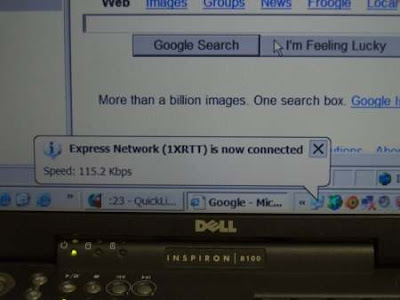
Once set up properly, connecting to the internet via cell phone is quite painless. Just connect the cable between the phone and the laptop, start the connection software, and then click 'connect' to get on the internet.
Notes:
- Connection speeds will be fastest in areas where digital coverage is available.
- If you roam into an area where digital access is not available, internet access may not be available (digital coverage is available in most areas).
- While the Verizon connection shows 115.kps connection speeds, not all cell providers will offer high speed connections. Most will offer 28.8 (or even slower).
- Unlimited nationwide high speed data access via cell phone is available from Verizon for $79 a month. Other data plans start at $35 a month.
- I found and purchased the Verizon Mobile Office Kit for my cellphone on eBay - for $12.00
No comments:
Post a Comment